Have any question?
Text or Call (954) 573-1300
Text or Call (954) 573-1300
 What do you do with a broken computer? You can take the time to learn how to fix it yourself, you can drop it off at a computer repair shop, or you can call in a technician. While all of these methods will get your PC up and running again, we think that we have found the best way to handle a broken computer.
What do you do with a broken computer? You can take the time to learn how to fix it yourself, you can drop it off at a computer repair shop, or you can call in a technician. While all of these methods will get your PC up and running again, we think that we have found the best way to handle a broken computer.
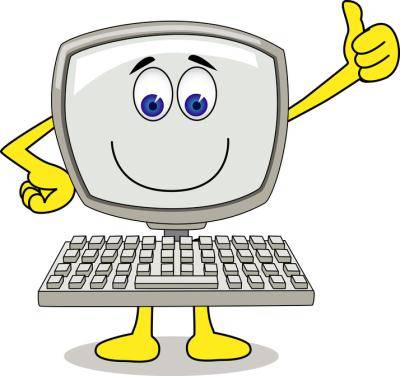 Hopefully, you have a list of personal items that you regularly clean. Obvious belongings that need a good scrubbing are things like bed sheets, dishes, and your bathroom floor. If your computer is not on your cleaning chore list, then it needs to be. A clean computer is a happy computer, and not disgusting like a dirty one.
Hopefully, you have a list of personal items that you regularly clean. Obvious belongings that need a good scrubbing are things like bed sheets, dishes, and your bathroom floor. If your computer is not on your cleaning chore list, then it needs to be. A clean computer is a happy computer, and not disgusting like a dirty one.
 Every generation improves the technology of the previous generation. Sometimes technology can improve at such a rapid rate that it can make other technologies obsolete. It takes a bit of know how to determine which technologies will last and which ones are just fads. We are here to help you make sense of all of these rapid changes.
Every generation improves the technology of the previous generation. Sometimes technology can improve at such a rapid rate that it can make other technologies obsolete. It takes a bit of know how to determine which technologies will last and which ones are just fads. We are here to help you make sense of all of these rapid changes.
 Bring Your Own Device (BYOD), is changing the look and feel of the modern office. As the ownership rate of mobile devices among American adults creeps closer to reaching 50%, more gadgets are showing up around the office, and they are being used to get work done! If you have yet to embrace BYOD in your office, then you will want consider these 3 advantages.
Bring Your Own Device (BYOD), is changing the look and feel of the modern office. As the ownership rate of mobile devices among American adults creeps closer to reaching 50%, more gadgets are showing up around the office, and they are being used to get work done! If you have yet to embrace BYOD in your office, then you will want consider these 3 advantages.
 As an IT company, we get excited about the newest computer hardware and software. We try to convince everybody that upgrades are great, but some people cannot be shaken from their devotion to what is familiar and refuse to upgrade their tech. In our experience, here are the three biggest reasons why upgrades are avoided.
As an IT company, we get excited about the newest computer hardware and software. We try to convince everybody that upgrades are great, but some people cannot be shaken from their devotion to what is familiar and refuse to upgrade their tech. In our experience, here are the three biggest reasons why upgrades are avoided.
 Don't be an April Fool. Data backup is extremely important for businesses. If your data isn't backed up, or your backup solution isn't properly tested and maintained, your data could be at risk. That's why March 31st is World Backup Day! Check out and share the infographic and ask yourself, what would you do if you lost everything?
Don't be an April Fool. Data backup is extremely important for businesses. If your data isn't backed up, or your backup solution isn't properly tested and maintained, your data could be at risk. That's why March 31st is World Backup Day! Check out and share the infographic and ask yourself, what would you do if you lost everything?
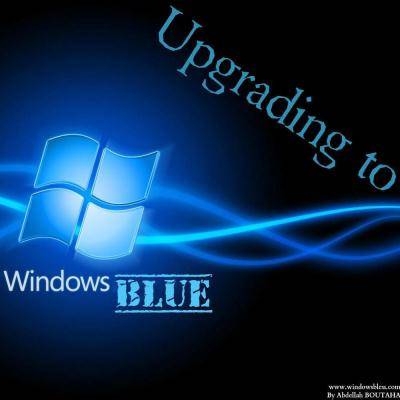 With Windows 8 firmly established and in full marketing mode, Microsoft is now preparing a major upgrade that they are calling Windows Blue. Microsoft will release full details about Windows Blue at the Build conference in June, and based on details that have been leaked, it looks like Blue will be Microsoft's next big thing.
With Windows 8 firmly established and in full marketing mode, Microsoft is now preparing a major upgrade that they are calling Windows Blue. Microsoft will release full details about Windows Blue at the Build conference in June, and based on details that have been leaked, it looks like Blue will be Microsoft's next big thing.
 Is your web browser's home page looking drab and boring? Do you wish that you could change it to something fresh and exciting but you just don't know how to do it? Introducing Home Page Settings! By using Home Page Settings, you can give your Web Browser that fresh look you have always wanted, and the best part is that it's free!
Is your web browser's home page looking drab and boring? Do you wish that you could change it to something fresh and exciting but you just don't know how to do it? Introducing Home Page Settings! By using Home Page Settings, you can give your Web Browser that fresh look you have always wanted, and the best part is that it's free!
 Computers have been designed to be easy and intuitive to use. Just about anybody can figure out how to open files and browse the Internet, but PCs are still complicated machines that require technical knowledge to fix and maintain. When it comes to the technical stuff, it's better to leave it to the pros.
Computers have been designed to be easy and intuitive to use. Just about anybody can figure out how to open files and browse the Internet, but PCs are still complicated machines that require technical knowledge to fix and maintain. When it comes to the technical stuff, it's better to leave it to the pros.
 We are not guaranteed a life without problems. Problems will happen and your plans will be ruined (okay, it's not ALWAYS that bad!). While you can't totally eliminate problems from life, you can greatly reduce them by being proactive. This proactive problem solving approach also works great with technology!
We are not guaranteed a life without problems. Problems will happen and your plans will be ruined (okay, it's not ALWAYS that bad!). While you can't totally eliminate problems from life, you can greatly reduce them by being proactive. This proactive problem solving approach also works great with technology!
 Your computer network is vital to your business continuity. Every component plays an important role, but it is your server that is the heart of your network, pumping data to all of your company's computers. You take care of your heart, are you taking care of your server?
Your computer network is vital to your business continuity. Every component plays an important role, but it is your server that is the heart of your network, pumping data to all of your company's computers. You take care of your heart, are you taking care of your server?
 At work, it takes discipline to avoid distractions and stay on task. Thanks to mobile devices notifying you of every update from every friend, distractions at the office are at an all-time high. By scheduling the times to check your messages, you can stay connected, lessen distractions, and maximize productivity.
At work, it takes discipline to avoid distractions and stay on task. Thanks to mobile devices notifying you of every update from every friend, distractions at the office are at an all-time high. By scheduling the times to check your messages, you can stay connected, lessen distractions, and maximize productivity.
 Many tech-savvy professionals have labeled tablets merely "content consumption" devices. This may have been true initially, but now with the productivity applications that have been developed using cloud computing, tablets can now be used to do more than just watch videos and surf the web. In this respect, the mobile computing revolution has finally made it to the workplace. Employers and employees alike are beginning to utilize mobile devices such as tablets and smartphones as a compliment to their standard office technology to improve productivity.
Many tech-savvy professionals have labeled tablets merely "content consumption" devices. This may have been true initially, but now with the productivity applications that have been developed using cloud computing, tablets can now be used to do more than just watch videos and surf the web. In this respect, the mobile computing revolution has finally made it to the workplace. Employers and employees alike are beginning to utilize mobile devices such as tablets and smartphones as a compliment to their standard office technology to improve productivity.
 Procrastinators of the world unite... tomorrow! Many people who feel the constant and crushing pressure of deadlines, and who have a habit of being late with deadlines, would identify themselves as procrastinators. Stanford professor John Perry has discovered a method to use procrastination as a tool to get more done, he calls this structured procrastination.
Procrastinators of the world unite... tomorrow! Many people who feel the constant and crushing pressure of deadlines, and who have a habit of being late with deadlines, would identify themselves as procrastinators. Stanford professor John Perry has discovered a method to use procrastination as a tool to get more done, he calls this structured procrastination.
 Until now, most tablets on the market only supported mobile operating systems, such as the Apple iPad or the Google Nexus 10. Even the Microsoft Surface tablet, released just a few months ago, uses a limited mobile version of Windows 8. In other words, while these devices have loads of great features and capabilities, it's not the same experience that you get from a laptop. The Surface Pro is the new exception.
Until now, most tablets on the market only supported mobile operating systems, such as the Apple iPad or the Google Nexus 10. Even the Microsoft Surface tablet, released just a few months ago, uses a limited mobile version of Windows 8. In other words, while these devices have loads of great features and capabilities, it's not the same experience that you get from a laptop. The Surface Pro is the new exception.
 Even if you are using the best antivirus software available, sensitive company data can still be compromised by users falling victim to phishing scams. Phishing is a tactic where scammers trick users into giving out their personal information, usually through deceptive spam e-mails. Looking to fry bigger fish, scammers are trying their luck at whaling.
Even if you are using the best antivirus software available, sensitive company data can still be compromised by users falling victim to phishing scams. Phishing is a tactic where scammers trick users into giving out their personal information, usually through deceptive spam e-mails. Looking to fry bigger fish, scammers are trying their luck at whaling.
 Despite having more paperless solutions at our disposal, it looks like offices will always have the need for a printer. Maybe you are not quite ready to take the great paperless leap, but you can reduce the amount of resources and power consumed from using your printers with the help of a print server solution.
Despite having more paperless solutions at our disposal, it looks like offices will always have the need for a printer. Maybe you are not quite ready to take the great paperless leap, but you can reduce the amount of resources and power consumed from using your printers with the help of a print server solution.
Learn more about what L7 Solutions can do for your business.
L7 Solutions
7890 Peters Road Building G102,
Plantation, Florida 33324