Have any question?
Text or Call (954) 573-1300
Text or Call (954) 573-1300
 Spell check makes spelling super easy. All you have to do is regurgitate a string of letters that halfway sound like the word you're thinking of and the red squiggly line will take care of the rest. Admittedly, spellcheck has turned most of us into lazy spellers, which is why it's crucial that your spell check settings are adjusted properly when using Microsoft Publisher.
Spell check makes spelling super easy. All you have to do is regurgitate a string of letters that halfway sound like the word you're thinking of and the red squiggly line will take care of the rest. Admittedly, spellcheck has turned most of us into lazy spellers, which is why it's crucial that your spell check settings are adjusted properly when using Microsoft Publisher.
 Most people think of Microsoft Word as a normal word processor, and to an extent, that's exactly what it is. But did you know that Word 2013 has a built-in citation mechanism for your research needs? Say you are writing a white paper for marketing use, and you took specific statistics from a website. You want to make sure you cite these facts. Why? Because if you cite them, it makes your business look professional, and it looks good when you know how to credit someone else's work.
Most people think of Microsoft Word as a normal word processor, and to an extent, that's exactly what it is. But did you know that Word 2013 has a built-in citation mechanism for your research needs? Say you are writing a white paper for marketing use, and you took specific statistics from a website. You want to make sure you cite these facts. Why? Because if you cite them, it makes your business look professional, and it looks good when you know how to credit someone else's work.
 It looks like you're trying to read a blog letter. Would you like help with that? If Microsoft's animated Office assistant Clippy were here, he would undoubtedly be on the corner of the page distracting you from getting anything done. The last time we saw Clippy was in 2003. What has Clippy been up these past ten years?
It looks like you're trying to read a blog letter. Would you like help with that? If Microsoft's animated Office assistant Clippy were here, he would undoubtedly be on the corner of the page distracting you from getting anything done. The last time we saw Clippy was in 2003. What has Clippy been up these past ten years?
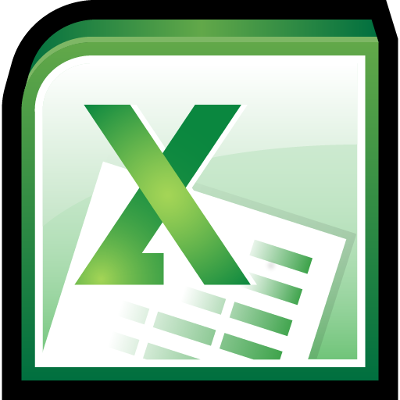 Collaborating with a team to complete a project helps everything go smoothly. Although, poor communication and mistakes can actually make the project drag on. Passing on a Microsoft Excel workbook from one employee to another is an example where communicating all the details can help. Here are three important steps to take when inheriting an Excel workbook
Collaborating with a team to complete a project helps everything go smoothly. Although, poor communication and mistakes can actually make the project drag on. Passing on a Microsoft Excel workbook from one employee to another is an example where communicating all the details can help. Here are three important steps to take when inheriting an Excel workbook
 While there are some startup businesses reading this that have not used anything older than Windows 7, there are other companies out there that are more seasoned and have been using their computer system for decades. Legacy companies like this may have found it difficult to open old files with newer systems; here's how to fix this using Microsoft Office.
While there are some startup businesses reading this that have not used anything older than Windows 7, there are other companies out there that are more seasoned and have been using their computer system for decades. Legacy companies like this may have found it difficult to open old files with newer systems; here's how to fix this using Microsoft Office.
 Have you ever closed an application and accidently hit 'Don't Save'? Poof. In one forgetful moment all of your progress is gone and your stomach turns into a giant knot. Before you go out and do something crazy, like forsake technology and modern civilization, you will first want to see if Windows was nice and automatically saved you a copy.
Have you ever closed an application and accidently hit 'Don't Save'? Poof. In one forgetful moment all of your progress is gone and your stomach turns into a giant knot. Before you go out and do something crazy, like forsake technology and modern civilization, you will first want to see if Windows was nice and automatically saved you a copy.
If you didn’t know Windows can save a list of the text and images you copy, I feel for you—you’ve missed out on a simple trick that could’ve saved you a lot of time. But don’t worry, it’s easy to set up, and I’ll show you how.
Learn more about what L7 Solutions can do for your business.
L7 Solutions
7890 Peters Road Building G102,
Plantation, Florida 33324