Have any question?
Text or Call (954) 573-1300
Text or Call (954) 573-1300
If you’ve been in business for a while, there are devices on your network that see little to no use. Even for the most frugal business, due to the fact that technology eventually winds up being arbitrary thanks to the continued development (and deployment) of more powerful solutions, there will always be situations where you have devices that do nothing but take up space. You can reduce the chances of this happening by finding the right IT for the job the first time, while sparingly implementing only IT solutions that will provide a return on your investment.
Children are the future, as the saying goes, so do we really want the future to be taught using tools from the past? While some schools are still using technology that better belongs in the 20th century, others are embracing innovation and teaching in ways that better translate to the “real world.” Let’s take a look at how our evolving technology is transforming the classroom and explore some ways to get it to more students.
The average employee and business owner relies on various hardware solutions to go about their day-to-day duties. These hardware devices--think keyboards, wireless mouses, external microphones, and any USB devices--utilize drivers which allow for inter-device compatibility. What happens when these drivers aren’t installed or kept up to date? Your technology suffers, and so does your productivity.
 A clean computer is a happy computer. Just like any other piece of gadgetry, a computer requires regular cleanup sessions that allow users to get the most from them. In fact, January is known as Clean Up Your Computer Month, so what better way is there to ring in the new year than making sure your computer is in tip-top shape?
A clean computer is a happy computer. Just like any other piece of gadgetry, a computer requires regular cleanup sessions that allow users to get the most from them. In fact, January is known as Clean Up Your Computer Month, so what better way is there to ring in the new year than making sure your computer is in tip-top shape?
 One of the most storied competitions in the technology industry comes from Apple vs Microsoft. For the past 35 years, they went back and forth by offering consumers their own twist on similar technologies. The latest chapter in this story comes from Microsoft’s new Surface Book, which aims to compete directly with Apple’s MacBook Pro.
One of the most storied competitions in the technology industry comes from Apple vs Microsoft. For the past 35 years, they went back and forth by offering consumers their own twist on similar technologies. The latest chapter in this story comes from Microsoft’s new Surface Book, which aims to compete directly with Apple’s MacBook Pro.
 It’s been confirmed that Samsung is getting rid of both its removable battery and MicroSD slot for its newest line of Galaxy Note devices. This is a sad day for Galaxy fans that have always preferred the Android device over Apple’s iPhone for its customizable options such as these. For Samsung, it’s too early to tell if this will affect sales or not, but one thing’s for sure: a lot of phones will be destroyed before users “get it.”
It’s been confirmed that Samsung is getting rid of both its removable battery and MicroSD slot for its newest line of Galaxy Note devices. This is a sad day for Galaxy fans that have always preferred the Android device over Apple’s iPhone for its customizable options such as these. For Samsung, it’s too early to tell if this will affect sales or not, but one thing’s for sure: a lot of phones will be destroyed before users “get it.”
 Early in July, IBM announced that they have developed an ultra-dense computer chip that has roughly four times the computing capacity of today’s most powerful chips. These prototype chips, and ones they will develop to fuel computing into the next decade and beyond, are the result of the evolution of 21st century informatics.
Early in July, IBM announced that they have developed an ultra-dense computer chip that has roughly four times the computing capacity of today’s most powerful chips. These prototype chips, and ones they will develop to fuel computing into the next decade and beyond, are the result of the evolution of 21st century informatics.
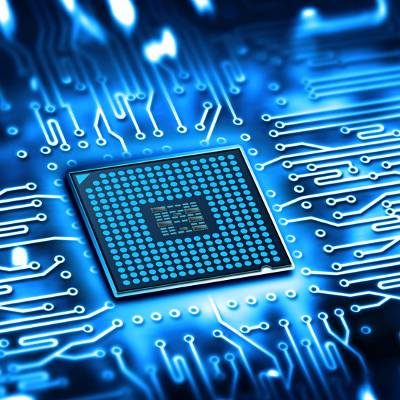 New technology is meant to improve upon its previous design. This is technology 101. Despite this well-known fact, many business owners are hesitant to adopt new technology, choosing instead to continue using older equipment in an effort to save money. A better approach to technology for your business is to have a long-term replacement plan.
New technology is meant to improve upon its previous design. This is technology 101. Despite this well-known fact, many business owners are hesitant to adopt new technology, choosing instead to continue using older equipment in an effort to save money. A better approach to technology for your business is to have a long-term replacement plan.
 When it comes to getting new technology, it’s typical to spend a significant amount of time agonizing over which product is the best. All the while, little regard is given to the disposal of one’s old tech, which often gets tossed in the trash. You may not have realized it, but haphazardly disposing of our old technology is wreaking havoc on the environment.
When it comes to getting new technology, it’s typical to spend a significant amount of time agonizing over which product is the best. All the while, little regard is given to the disposal of one’s old tech, which often gets tossed in the trash. You may not have realized it, but haphazardly disposing of our old technology is wreaking havoc on the environment.
 Consider for a moment the computer you're using right now. Does it have wires? If so, how thick is the monitor you're using to view this? How many gigabytes is your hard drive? How many Microsoft Works documents could you have fit on your trusty 16-gigabyte USB thumb drive?Computing has certainly come a long way in the last four-plus decades; and it's getting exponentially better by the day.
Consider for a moment the computer you're using right now. Does it have wires? If so, how thick is the monitor you're using to view this? How many gigabytes is your hard drive? How many Microsoft Works documents could you have fit on your trusty 16-gigabyte USB thumb drive?Computing has certainly come a long way in the last four-plus decades; and it's getting exponentially better by the day.
 As your business grows, so does the need to expand your network. If your IT infrastructure is not meeting your company's growing needs, then shopping for a new server is in your future. Servers are highly configurable and customizable to meet the specific needs of your business. Here are 4 things to consider when shopping for a new server.
As your business grows, so does the need to expand your network. If your IT infrastructure is not meeting your company's growing needs, then shopping for a new server is in your future. Servers are highly configurable and customizable to meet the specific needs of your business. Here are 4 things to consider when shopping for a new server.
 At the end of the workday you may be in a hurry to leave, and as you start tossing your belongings into your bag, you come across your USB drive plugged into your PC. You're now faced with a tough decision; do you take the time to safely remove the device, or do you save 30 seconds and just unplug it?
At the end of the workday you may be in a hurry to leave, and as you start tossing your belongings into your bag, you come across your USB drive plugged into your PC. You're now faced with a tough decision; do you take the time to safely remove the device, or do you save 30 seconds and just unplug it?
 Computers have been designed to be easy and intuitive to use. Just about anybody can figure out how to open files and browse the Internet, but PCs are still complicated machines that require technical knowledge to fix and maintain. When it comes to the technical stuff, it's better to leave it to the pros.
Computers have been designed to be easy and intuitive to use. Just about anybody can figure out how to open files and browse the Internet, but PCs are still complicated machines that require technical knowledge to fix and maintain. When it comes to the technical stuff, it's better to leave it to the pros.
 Your computer network is vital to your business continuity. Every component plays an important role, but it is your server that is the heart of your network, pumping data to all of your company's computers. You take care of your heart, are you taking care of your server?
Your computer network is vital to your business continuity. Every component plays an important role, but it is your server that is the heart of your network, pumping data to all of your company's computers. You take care of your heart, are you taking care of your server?
Learn more about what L7 Solutions can do for your business.
L7 Solutions
7890 Peters Road Building G102,
Plantation, Florida 33324