Have any question?
Text or Call (954) 573-1300
Text or Call (954) 573-1300
The business landscape can be unforgiving. It can be filled with landmines that slow progress to a crawl and blitzes that send your head spinning. If you were to compare the business world to history's great battles, technology solutions are a business’ weapons. They are the tools used to make the everyday grind possible. The more advanced an army’s technology, the bigger the edge they have over outfits that don’t have that technology...as long as it works as intended.
You’d be hard-pressed to find a business these days that doesn’t use the cloud in some way or another. Before investing in the right cloud solutions, it’s important that your organization considers several factors. Here are three of the most common ones that your business should consider before investing in and implementing a new cloud service.
Chromebooks might be simple, but they aren’t as limited as you might think they are. They might have once been limited, but more recent models are much more capable of accomplishing just as much, if not more, than any of their previous iterations. Here are some of the most common misconceptions that people have about Chromebooks.
Your business relies on technology to ensure operations proceed smoothly, but the way that it’s managed can have a major impact on the way your company functions. Think about it like this: if you have software solutions hosted on different computers, but not in any centralized location, only those computers will be able to use these solutions--potentially hampering your staff’s ability to be productive. How can you make sure that this doesn’t become a major problem?
This guide was created so that business owners, office managers, and IT departments can provide it as an educational resource to showcase some of the most basic IT security practices that can be implemented in your workplace. We recommend printing this out and handing it out to your staff for maximum results.
What one organization considers a disaster might be much different than what another business might see as disastrous. Perhaps one sees the loss of a few hours and a few files as something that can be recovered, while another sees every lost moment and each iota of data as a catastrophe. Whichever camp you find yourself in, you need to be able to do two things: first, gauge how serious a given data loss disaster is, and secondly, establish what must be done to get back in action following said disaster.
There’s no denying that digital records have quite a few advantages over paper documentation. Benefits of ‘going paperless’ include simplified search capabilities, more efficient storage, heightened security and automated backup capabilities. There are plenty of sources around the Internet that discuss making the switch to paperless documentation, but to keep your business documents safe, it is better to know what you’re getting into.
When tablets first hit the market, the general prediction was that they would eventually replace PCs as the de facto device for computing, However, based on their steadily declining sales, this prediction seems to be a little off base--but, why? A closer examination provides some insight into why tablet sales have dipped.
Data backup. It’s something that all businesses need, but not all businesses know how to approach the implementation of it. This is largely due to the tendency to underestimate how disastrous data loss scenarios can be for their business. You know how it goes; it’s impossible, until it happens. Thankfully, you can significantly reduce the damage done by data loss incidents with a little bit of preventative, proactive thought and a comprehensive backup system.
Smart organizations are always looking for ways to improve how they do business. Digital transformation is a way for businesses to get the most out of their technology by improving workflows and overall efficiency. What does digital transformation look like and how can you implement it in your business?
Businesses today rely heavily on software solutions to function, and so these solutions need to be on-hand whenever and wherever a business opportunity may arise. As a result, mobile solutions have risen in importance, despite the continued need for what a desktop has to offer. To meet both these requirements, we recommend a convertible ultrabook, also known as a 2-in-1 device.
When you call tech support, you’re probably going to get the same response every single time: “Have you tried turning it off and on again?” There’s a reason that this happens so often, and it’s because restarting your computer is a great, low-tech way to resolve some basic issues with your system. However, it’s still good to be cautious about more serious issues that a reboot won't fix. We’ll walk you through what a reboot does, and it can be effective at fixing minor issues with your PC.
 There comes a time when your business needs to upgrade its technology. Holding out for as long as possible might seem beneficial for your wallet, but in the end, it’s much more cost-effective to replace outdated and inefficient technology before it winds up becoming a liability. In many cases, businesses might not even realize how much their outdated technology is hurting their bottom line. How can you know with certainty that it’s time to upgrade your technology?
There comes a time when your business needs to upgrade its technology. Holding out for as long as possible might seem beneficial for your wallet, but in the end, it’s much more cost-effective to replace outdated and inefficient technology before it winds up becoming a liability. In many cases, businesses might not even realize how much their outdated technology is hurting their bottom line. How can you know with certainty that it’s time to upgrade your technology?
Businesses need to take this question seriously, as the slightest hiccup can cost your business significantly. Old equipment can have a direct impact on your company’s operations. An employee might be suffering with issues or a slow, unresponsive computer each and every day, limiting their potential. There’s always the possibility that the hardware can fail unexpectedly, but there’s also the risk of replacing perfectly fine technology that might still have some use left. For your mission-critical technology systems, it’s best to have the expert opinion of IT professionals to fall back on. Consulting technicians is a small expense compared to the immense costs associated with wasting money on faulty or unnecessary IT solutions, and the result is an infrastructure that’s designed specifically for your business’s needs and budget.
For example, L7 Solutions can provide quality consultation that can help your organization make educated decisions about utilizing cloud computing. By now, we’re sure that you’ve heard about the leaps and bounds made by cloud computing technology. By allowing companies to access important data anytime and anywhere, and equipping employees with powerful collaboration tools, the cloud is paving the way for innovations in communication, data access, and so much more. However, knowing about the cloud and knowing how to upgrade to the cloud are two completely different matters.
There are several different ways to take advantage of cloud computing with your business model. You can invest heavily in it by migrating all of your data to the cloud, or you can replace your hosted legacy software with cloud-based applications. Another great use of the cloud is equipping your in-house network with cloud computing hardware that helps you achieve greater mobility, while retaining control over your data. When implementing a new cloud solution, it can help to first assess your current computing needs.
Here are just a few things that our IT technicians look for when determining if an organization needs to upgrade their technology.
The answer for how you should approach the cloud and tech upgrades is clear: call L7 Solutions at (954) 573-1300.
 The cloud is a technology that’s taking the business world by storm. Most organizations take advantage of some form of the cloud or another, be it for data storage, email hosting, or application deployment. Either way, it’s clear that the cloud is a technology that your business should be investing in, especially if you want to stay current in an increasingly competitive environment.
The cloud is a technology that’s taking the business world by storm. Most organizations take advantage of some form of the cloud or another, be it for data storage, email hosting, or application deployment. Either way, it’s clear that the cloud is a technology that your business should be investing in, especially if you want to stay current in an increasingly competitive environment.
 Most computer users should practice the policy of ensuring optimal security on their PCs. To this end, assuming that you’ll be hacked (or at least targeted) at some point is pretty reasonable, as it allows you to plan ahead and take preventative actions. Still, there are plenty of people in the world who don’t care enough or worry enough to make security-minded decisions. Contrary to popular belief, there are countless ways that a hacker can take advantage of a hacked PC.
Most computer users should practice the policy of ensuring optimal security on their PCs. To this end, assuming that you’ll be hacked (or at least targeted) at some point is pretty reasonable, as it allows you to plan ahead and take preventative actions. Still, there are plenty of people in the world who don’t care enough or worry enough to make security-minded decisions. Contrary to popular belief, there are countless ways that a hacker can take advantage of a hacked PC.
 Businesses invest a significant amount of time and energy into growing their business, but what some organizations don’t understand is that this growth comes with what we like to call “growing pains.” When an organization grows, there are all sorts of problems that must be addressed in order to maintain optimal operations. Among these is your network. Is it ready to handle your organization’s growth?
Businesses invest a significant amount of time and energy into growing their business, but what some organizations don’t understand is that this growth comes with what we like to call “growing pains.” When an organization grows, there are all sorts of problems that must be addressed in order to maintain optimal operations. Among these is your network. Is it ready to handle your organization’s growth?
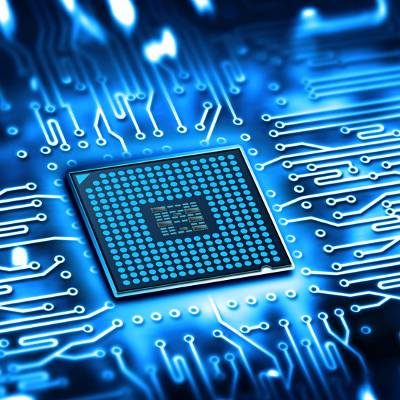 New technology is meant to improve upon its previous design. This is technology 101. Despite this well-known fact, many business owners are hesitant to adopt new technology, choosing instead to continue using older equipment in an effort to save money. A better approach to technology for your business is to have a long-term replacement plan.
New technology is meant to improve upon its previous design. This is technology 101. Despite this well-known fact, many business owners are hesitant to adopt new technology, choosing instead to continue using older equipment in an effort to save money. A better approach to technology for your business is to have a long-term replacement plan.
 Cloud computing has taken the business world by storm, but despite this, some entrepreneurs aren’t so convinced that migrating their data to the cloud is a good idea. These business owners usually make this decision based off of misconceptions surrounding the cloud, which might be preventing them from making full use of it. Here are two of the most common misconceptions surrounding the cloud.
Cloud computing has taken the business world by storm, but despite this, some entrepreneurs aren’t so convinced that migrating their data to the cloud is a good idea. These business owners usually make this decision based off of misconceptions surrounding the cloud, which might be preventing them from making full use of it. Here are two of the most common misconceptions surrounding the cloud.
 A few weeks ago, a new vulnerability was discovered in the Internet Explorer functionality of SSL 3.0. Due to the encompassing nature of the vulnerability, all operating systems are affected. This makes it a big problem that must be resolved. Thankfully, Microsoft has released a fix to the vulnerability, called Fix It, making it far easier to prevent the vulnerability from becoming an issue.
A few weeks ago, a new vulnerability was discovered in the Internet Explorer functionality of SSL 3.0. Due to the encompassing nature of the vulnerability, all operating systems are affected. This makes it a big problem that must be resolved. Thankfully, Microsoft has released a fix to the vulnerability, called Fix It, making it far easier to prevent the vulnerability from becoming an issue.
 Do you know the difference between virtualization and cloud computing? If you don’t, it’s not a reason to be embarrassed. Most business owners have a hard time distinguishing the two and find the topic to be rather technical. Yet, we think businesses can benefit greatly from knowing the differences so they’ll end up with the right solution.
Do you know the difference between virtualization and cloud computing? If you don’t, it’s not a reason to be embarrassed. Most business owners have a hard time distinguishing the two and find the topic to be rather technical. Yet, we think businesses can benefit greatly from knowing the differences so they’ll end up with the right solution.
Learn more about what L7 Solutions can do for your business.
L7 Solutions
7890 Peters Road Building G102,
Plantation, Florida 33324