Have any question?
Text or Call (954) 573-1300
Text or Call (954) 573-1300
 Basically, you need to be taking regular breaks during the workday. If you don’t, the quality of your work is going to suffer, and the negative side-effects of working too much will stress out both your mind and your body. Don’t continue to work at half-capacity because you don’t think you can afford to take a break. According to FastCompany, there are three specific reasons you should take regular breaks.
Basically, you need to be taking regular breaks during the workday. If you don’t, the quality of your work is going to suffer, and the negative side-effects of working too much will stress out both your mind and your body. Don’t continue to work at half-capacity because you don’t think you can afford to take a break. According to FastCompany, there are three specific reasons you should take regular breaks.
DiffChecker
If you’ve ever wanted to compare two documents side-by-side, look no further than DiffChecker. It’s a free online tool that allows you to copy and paste two texts into two columns. It then analyzes what the differences are. Try it out right now at www.diffchecker.com.
 The first step is to sign into your Google account. Hopefully, whoever is tampering with your account hasn’t changed your password on you. Click the grid-like icon in the top right corner of the screen that appears right next to your account name. Click on My Account.
The first step is to sign into your Google account. Hopefully, whoever is tampering with your account hasn’t changed your password on you. Click the grid-like icon in the top right corner of the screen that appears right next to your account name. Click on My Account.
 One of the most unpleasant aspects regarding email is the anxiety associated with sending an important message. Did the message really send? Has the recipient read it yet? Should I contact them and ask if they got my email? The struggle is real. Thankfully, there’s a Chrome extension designed to alleviate this stress by answering these pressing questions.
One of the most unpleasant aspects regarding email is the anxiety associated with sending an important message. Did the message really send? Has the recipient read it yet? Should I contact them and ask if they got my email? The struggle is real. Thankfully, there’s a Chrome extension designed to alleviate this stress by answering these pressing questions.
 How fast are you at finding the information you need using Google Search? In today’s data-driven world, knowing how to effectively use Google is actually a marketable skill. Did you know that there are ways in Google Chrome to search for what you need that take less time than typing your query in the search bar?
How fast are you at finding the information you need using Google Search? In today’s data-driven world, knowing how to effectively use Google is actually a marketable skill. Did you know that there are ways in Google Chrome to search for what you need that take less time than typing your query in the search bar?
 Hackers are growing bolder by the day, taking on huge organizations like the IRS and Sony Entertainment, and forcing businesses to stay on the defensive at all times. In spite of this, what can the average small business do to keep themselves safe? For starters, you can integrate multi-factor authentication, a solution designed to make it extra difficult for hackers to access online accounts.
Hackers are growing bolder by the day, taking on huge organizations like the IRS and Sony Entertainment, and forcing businesses to stay on the defensive at all times. In spite of this, what can the average small business do to keep themselves safe? For starters, you can integrate multi-factor authentication, a solution designed to make it extra difficult for hackers to access online accounts.
 Have you ever wondered how your PC is identified from the billions of devices out there in the world today? Just like every human being has specific physiological traits that make up who they are, your computer’s IP address is somewhat unique to your machine, and it can say a lot about you. Therefore, it’s important that you are able to identify your own IP address when you need to.
Have you ever wondered how your PC is identified from the billions of devices out there in the world today? Just like every human being has specific physiological traits that make up who they are, your computer’s IP address is somewhat unique to your machine, and it can say a lot about you. Therefore, it’s important that you are able to identify your own IP address when you need to.
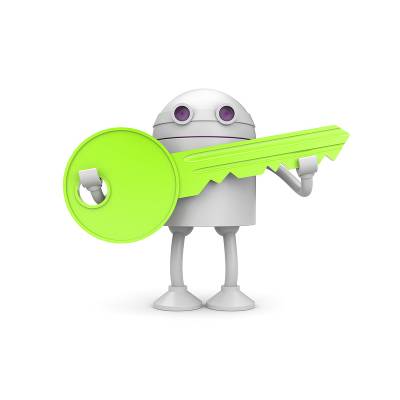 The busy business owner keeps sensitive work-related information stored on their mobile device. If he lost the device, it could have disastrous results, especially if the device were to fall into the hands of an experienced hacker or competitor. Just in case, it’s a best practice to always lock your mobile devices. How do you choose the Android lock feature which is right for your unique needs?
The busy business owner keeps sensitive work-related information stored on their mobile device. If he lost the device, it could have disastrous results, especially if the device were to fall into the hands of an experienced hacker or competitor. Just in case, it’s a best practice to always lock your mobile devices. How do you choose the Android lock feature which is right for your unique needs?
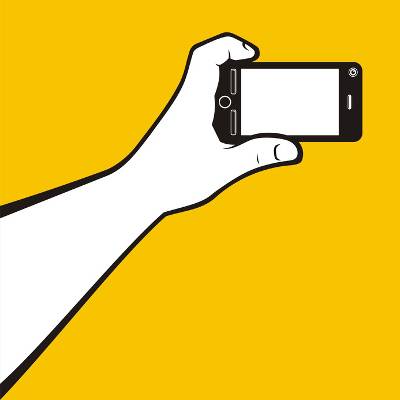 As a technology consumer, you might realize that your mobile device’s hard drive storage space is somewhat lackluster compared to your needs. Countless photos, applications, and videos take up a ton of space, and if something were to cause the device to fill up suddenly, you’d be out of luck. How can you prevent this? You can start by using these four tips to get around your device’s lack of storage.
As a technology consumer, you might realize that your mobile device’s hard drive storage space is somewhat lackluster compared to your needs. Countless photos, applications, and videos take up a ton of space, and if something were to cause the device to fill up suddenly, you’d be out of luck. How can you prevent this? You can start by using these four tips to get around your device’s lack of storage.
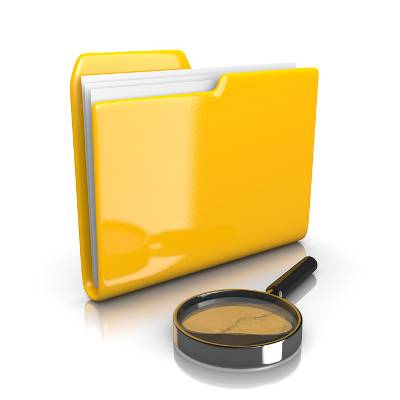 We all have forgetful moments when we misplace things like our car keys and wallet. Sometimes, we can even forget basic things like where we saved an important computer file. Thankfully, Windows understands these moments of forgetfulness and they’ve made it relatively easy for users to find what they’re searching for.
We all have forgetful moments when we misplace things like our car keys and wallet. Sometimes, we can even forget basic things like where we saved an important computer file. Thankfully, Windows understands these moments of forgetfulness and they’ve made it relatively easy for users to find what they’re searching for.
 If you were asked to recall the last time you restarted your PC or smartphone, could you? Too many people don’t take the few minutes required to promote quality efficiency and productivity with their machines. In fact, rebooting can be very much like a full night’s sleep for a computer, and without it, its performance might not meet your business’s expectations.
If you were asked to recall the last time you restarted your PC or smartphone, could you? Too many people don’t take the few minutes required to promote quality efficiency and productivity with their machines. In fact, rebooting can be very much like a full night’s sleep for a computer, and without it, its performance might not meet your business’s expectations.
 By now, you’re well aware of the Internet’s Catch 22 nature. Your business needs it so that employees can be equipped to do their jobs, but it can also be a major distraction and kill productivity. For this week’s tip, here are three ways that you can cut back on Internet distractions and maximize productivity.
By now, you’re well aware of the Internet’s Catch 22 nature. Your business needs it so that employees can be equipped to do their jobs, but it can also be a major distraction and kill productivity. For this week’s tip, here are three ways that you can cut back on Internet distractions and maximize productivity.
 Mobile technology has invaded our very way of life. We don’t leave the house without our mobile phones, and many business owners have their phones integrated to connect with their company’s network. The average user has many different social media applications and others that utilize personal information. What would happen if you lost it?
Mobile technology has invaded our very way of life. We don’t leave the house without our mobile phones, and many business owners have their phones integrated to connect with their company’s network. The average user has many different social media applications and others that utilize personal information. What would happen if you lost it?
 Email is synonymous with doing business in the digital age. Therefore, it's in your best interest to become an expert at crafting dynamic emails. Writing a good email takes common sense and careful editing. You don't have to be an English major to write a professional email--just follow these simple tips.
Email is synonymous with doing business in the digital age. Therefore, it's in your best interest to become an expert at crafting dynamic emails. Writing a good email takes common sense and careful editing. You don't have to be an English major to write a professional email--just follow these simple tips.
 What's your Microsoft Outlook contact list looking like these days? For many busy business owners, their email contacts list is jumbled and unorganized, making it difficult to do something simple like locate needed information. Here are a few tips to help you better organize your Outlook contacts so that you can quickly find what you're looking for.
What's your Microsoft Outlook contact list looking like these days? For many busy business owners, their email contacts list is jumbled and unorganized, making it difficult to do something simple like locate needed information. Here are a few tips to help you better organize your Outlook contacts so that you can quickly find what you're looking for.
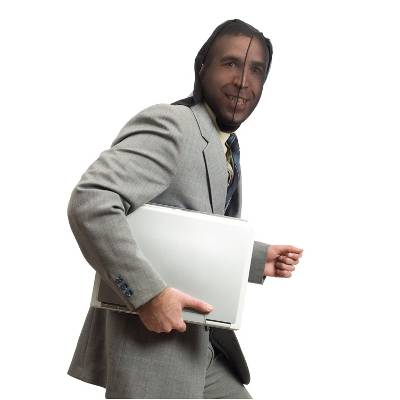 How familiar are you with the IT equipment owned by your business? If you don't keep detailed records of your equipment and enact security measures and policies, then you're making it easy for theft to occur. We've written a lot about protecting your business from data theft, but it's equally important that you take precautions to safeguard your stuff.
How familiar are you with the IT equipment owned by your business? If you don't keep detailed records of your equipment and enact security measures and policies, then you're making it easy for theft to occur. We've written a lot about protecting your business from data theft, but it's equally important that you take precautions to safeguard your stuff.
 Everyone needs a tip occasionally. Therefore, we want to provide our followers with what we like to call, "Tips of the Week." These helpful tidbits are targeted toward helping you understand certain aspects of business technology. For our first tip, we will walk you through how to reorganize your IT infrastructure. For more tips, see our previous blog articles.
Everyone needs a tip occasionally. Therefore, we want to provide our followers with what we like to call, "Tips of the Week." These helpful tidbits are targeted toward helping you understand certain aspects of business technology. For our first tip, we will walk you through how to reorganize your IT infrastructure. For more tips, see our previous blog articles.
 Not only can Microsoft PowerPoint make great slideshows, it can also make engaging infographics. The latest trend in marketing is fairly simple: Visual content sells. Images and videos are the most popular way to take advantage of this. Infographics can offer your marketing campaign a combination of text and image, allowing your marketing content to be both engaging and informative.
Not only can Microsoft PowerPoint make great slideshows, it can also make engaging infographics. The latest trend in marketing is fairly simple: Visual content sells. Images and videos are the most popular way to take advantage of this. Infographics can offer your marketing campaign a combination of text and image, allowing your marketing content to be both engaging and informative.
Learn more about what L7 Solutions can do for your business.
L7 Solutions
7890 Peters Road Building G102,
Plantation, Florida 33324